Occurrence Manager – Managed Reports
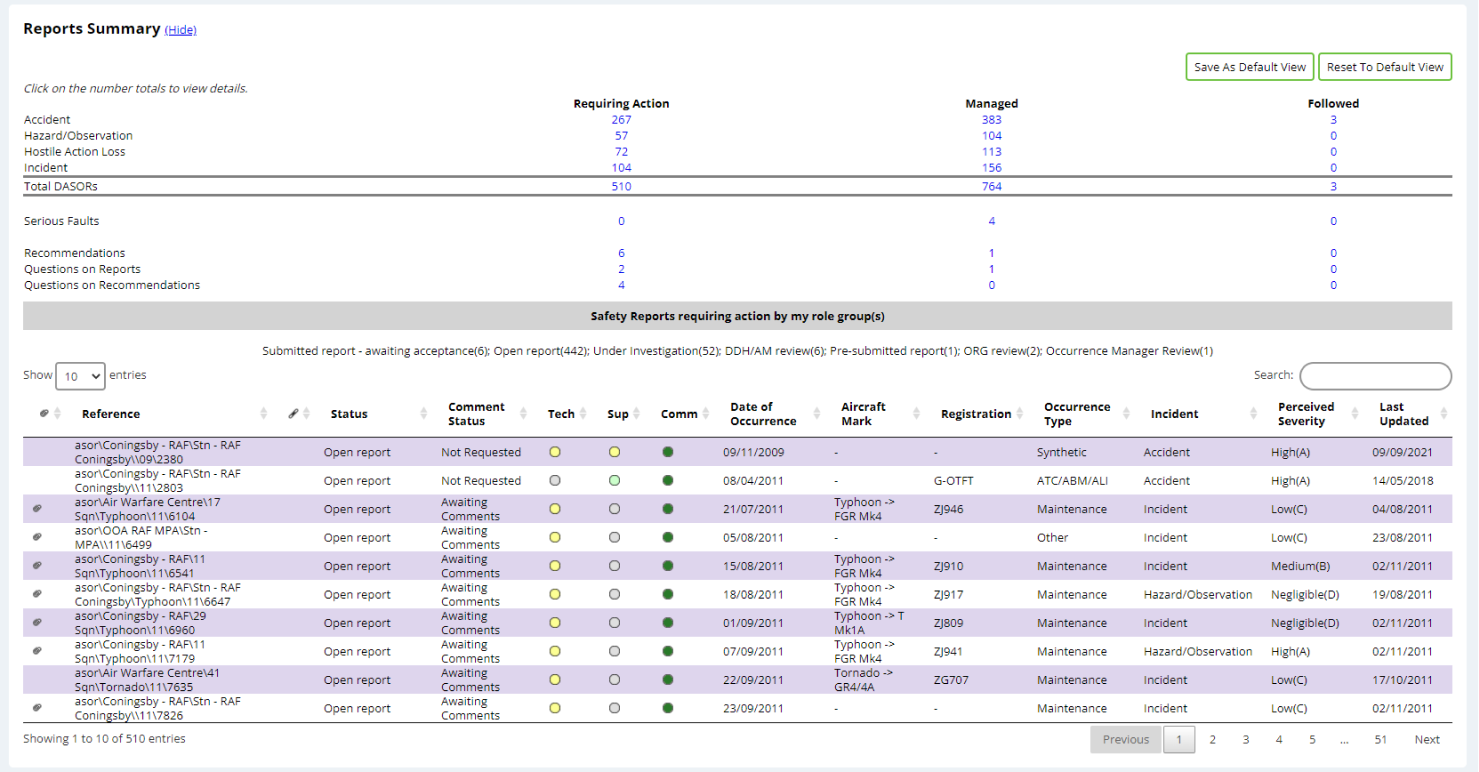
Save As Default View
Setting the Default View
You can define the way the reports in the Reports Summary section are displayed each time you view the
ASIMS Main Menu. Simply choose the reports
Save As Default View
Save As Default View
Save As Default View
you wish to see, select any ordering you prefer and click the
We are currently displaying all the managed reports in
Date of Occurrence
order, click the
and now every time you view the main menu
these will be the reports displayed.
Previous
Click the