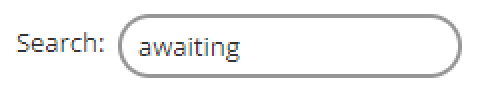Occurrence Manager – Managed Reports
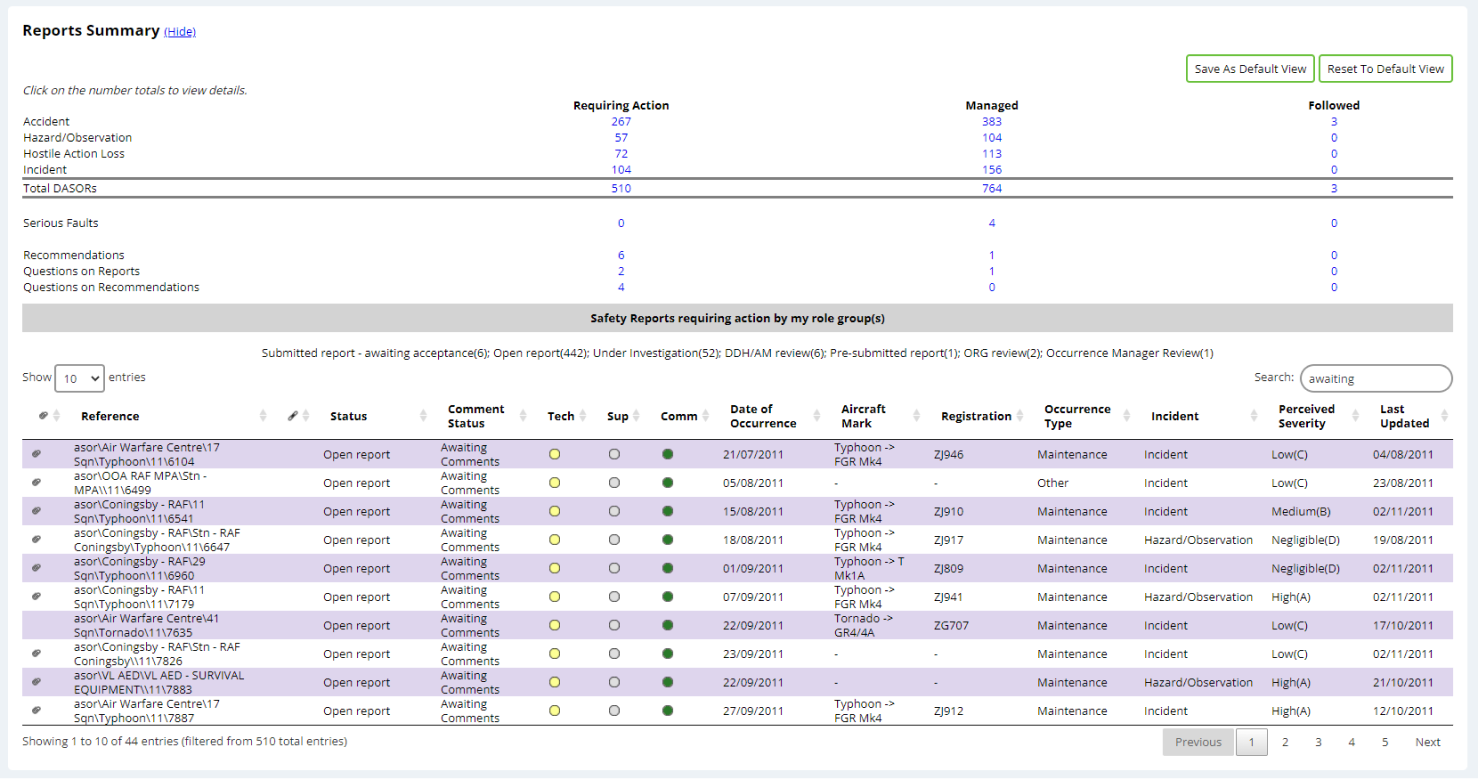
Searching for reports
Previous
You can filter the reports displayed within the
Reports Summary section by entering the search criteria in the Search
box. This will automatically filter the reports displayed to only those that contain the text entered, the
search will be performed across all the fields displayed.
In the search bar we’ve typed “awaiting” -
In the search bar we’ve typed “awaiting” -