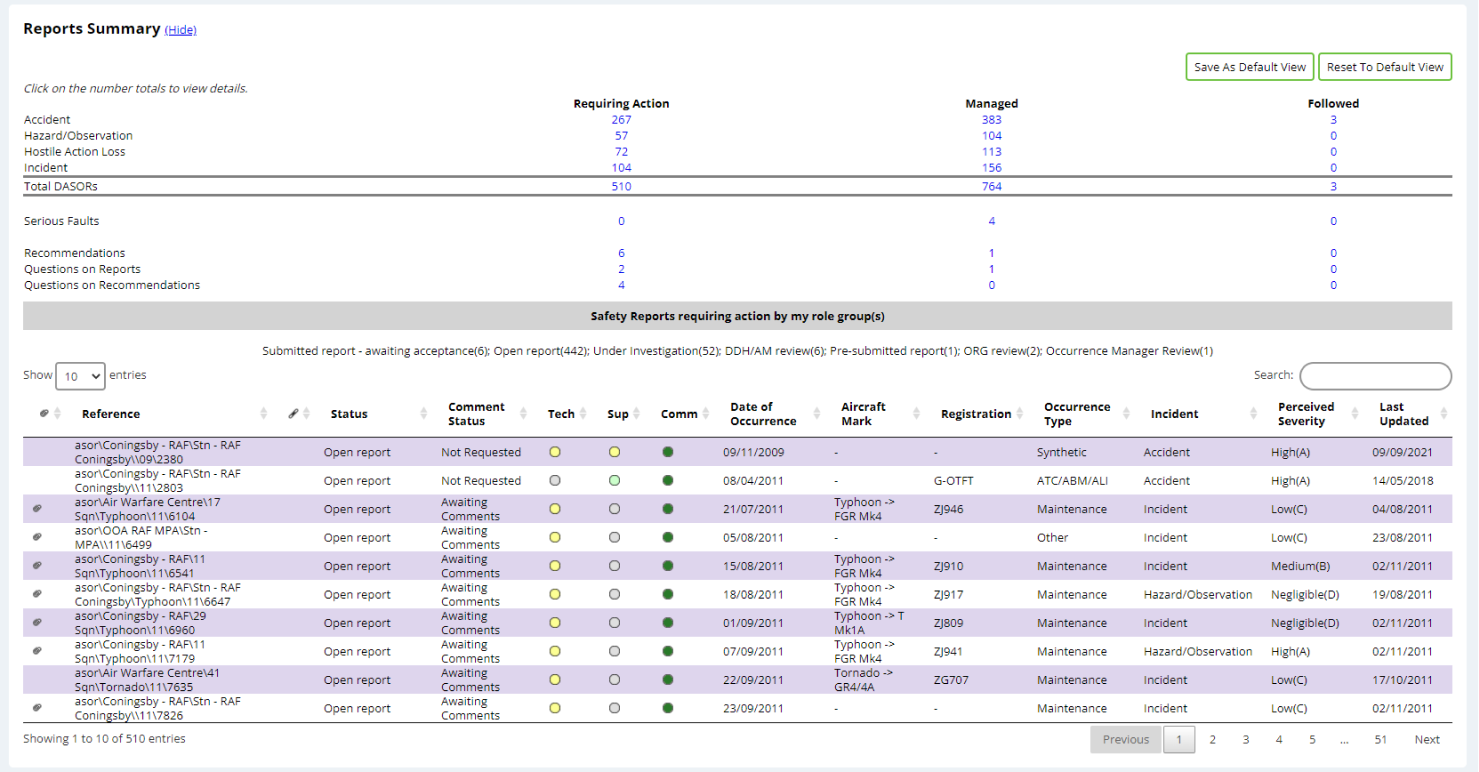Occurrence Manager – Managed Reports
Changing the order of reports
Previous
Clicking any column heading will change the order of the
reports displayed, the order toggles between
Ascending and Descending.
Please click the Date of Occurrence column heading to continue.
Please click the Date of Occurrence column heading to continue.