Occurrence Manager – Managed Reports
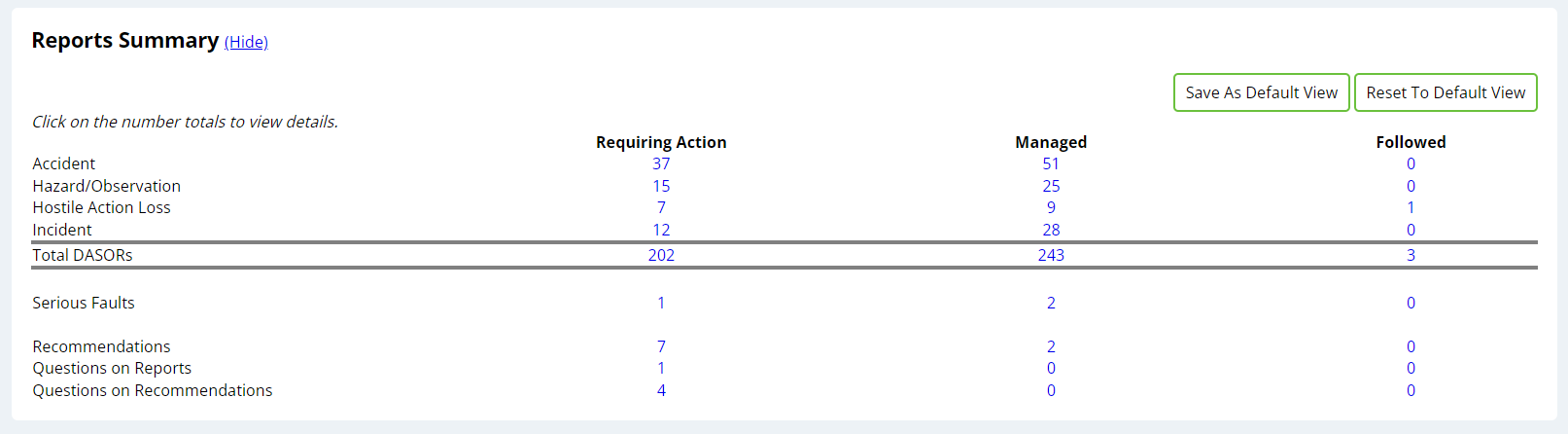
Managed Reports
Previous
You can view all the reports that you are managing as an
occurrence manager by clicking the number of
reports in the Managed column of the Reports Summary
Section. You can view reports by Occurrence Type or click the Total DASORs number to view them all.
Please click the number
243
243
in the Managed column on the Total DASORs
row to continue.
243