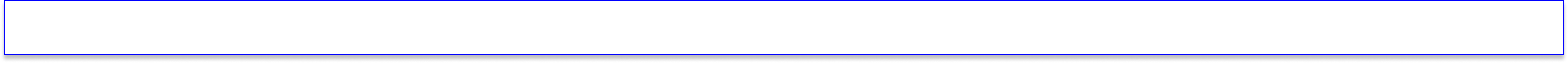Maintainer – Reports Requiring Action
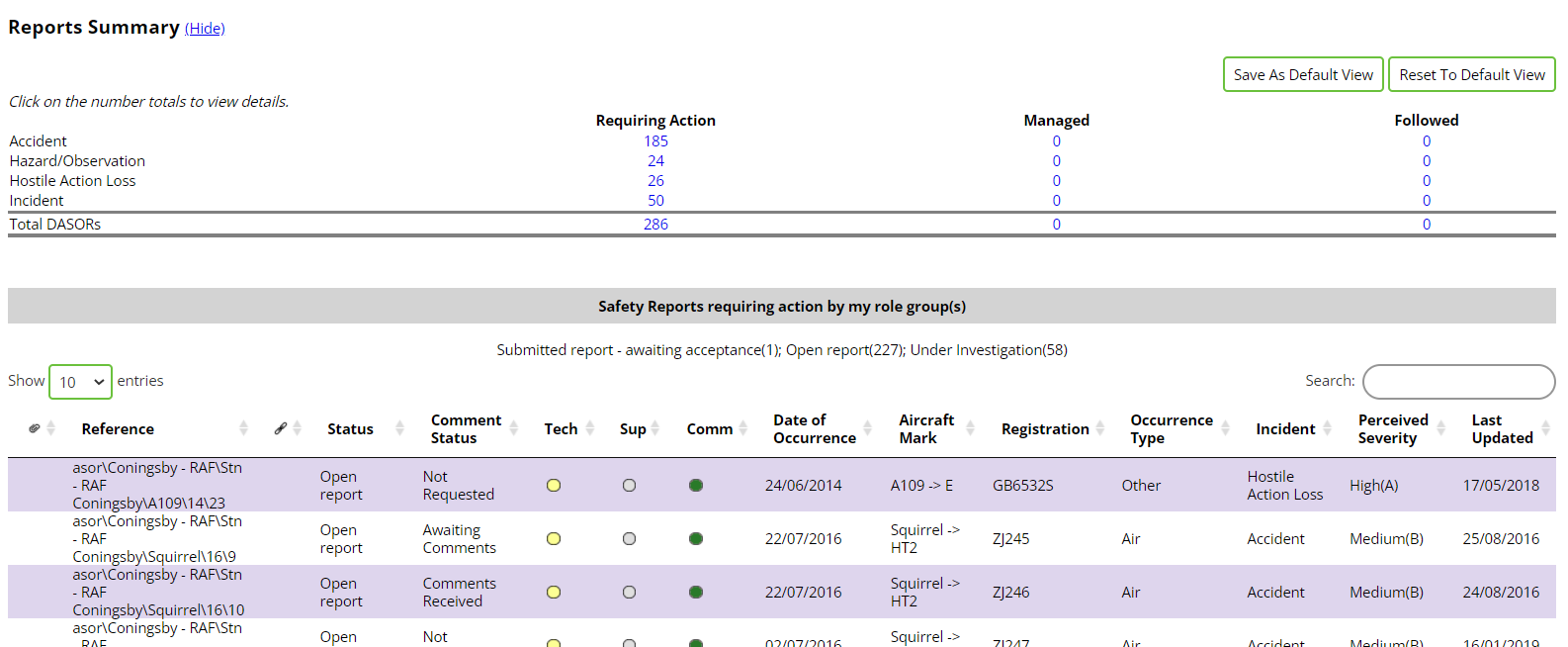
Previous
Clicking the number of reports in the Requiring Action column will display those reports in the Reports Summary section.
Clicking any field in the Results Table will open up that DASOR report in a new window.
Please click any field in the row with asor\Coningsby - RAF\Stn - RAF Coningsby\A109\14\23 as its Reference to continue.
Clicking any field in the Results Table will open up that DASOR report in a new window.
Please click any field in the row with asor\Coningsby - RAF\Stn - RAF Coningsby\A109\14\23 as its Reference to continue.
Report Summary - DASORs requiring action