DASORS are broken down into sections and each section is
displayed in its own Tab in ASIMS. If you need to
edit the data within a tab, navigate to the tab and then click the Edit
button on that tab. After making the required changes you need to click the Save
button before navigating to a different Tab.
Warning: If you try to navigate away from an edited tab without saving your changes a warning message is displayed, you must click Cancel on the warning then click the Save button on the tab before leaving the page.
Warning: If you try to navigate away from an edited tab without saving your changes a warning message is displayed, you must click Cancel on the warning then click the Save button on the tab before leaving the page.
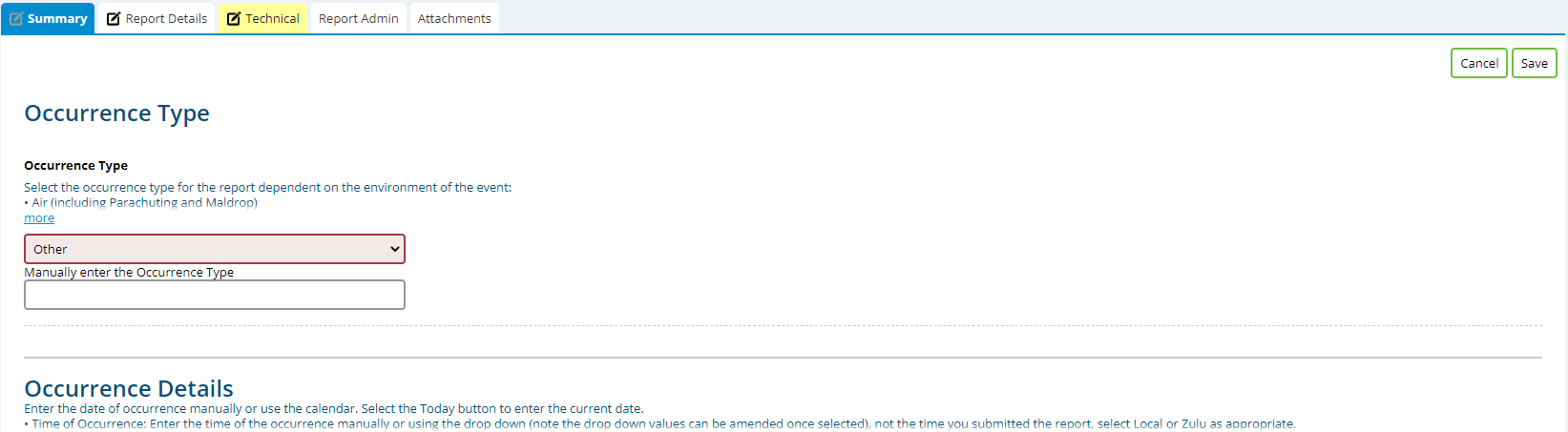
Leave
Cancel
Leave site?
Changes you made may not be changed.
Prevent this page from creating additional dialogs
Alert Window
If an edited tab is unsaved, when navigating to a
different tab an alert will warn you may lose
data on that tab.
Press Cancel in order to go back to the Save tab button.
Press Cancel in order to go back to the Save tab button.
If you have edited a Tab, click the Save
button before navigating to a different tab.