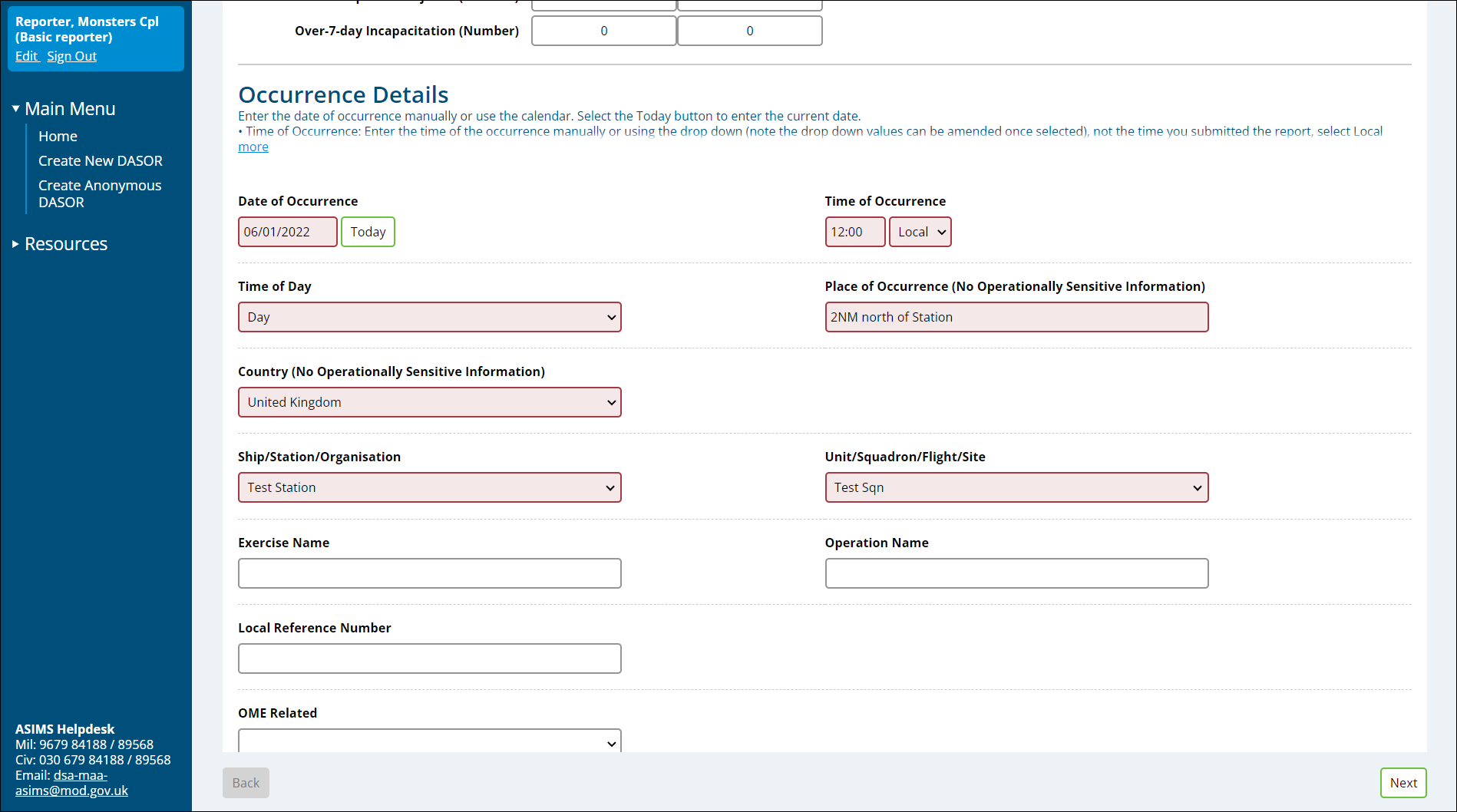
Occurence Details
- Time of Occurrence: Enter the time of the occurrence, not the time you submitted the report, select Local or Zulu as appropriate.
- Time of Day: Enter the light level at the time of the occurrence.
- Place of Occurrence: Enter the location of the occurrence, station/unit or building.
- Country: Select the country in which the occurrence occurred.
- Ship/Station/Organization: Select your ship/station/organization from the drop down list.
- Unit/Squadron/Flight: Select your Unit/Squadron/Flight from the drop down list.
- Exercise Name: Enter the exercise name if applicable.
- Operation Name: Enter the Operation name if applicable.
- Local reference number: Enter your local ref or job card number if applicable.
Date of Occurrence: Enter the date of occurrence, click the
Today
calendar or manually enter the date (DD/MM/YYYY).
Edit
Sign Out