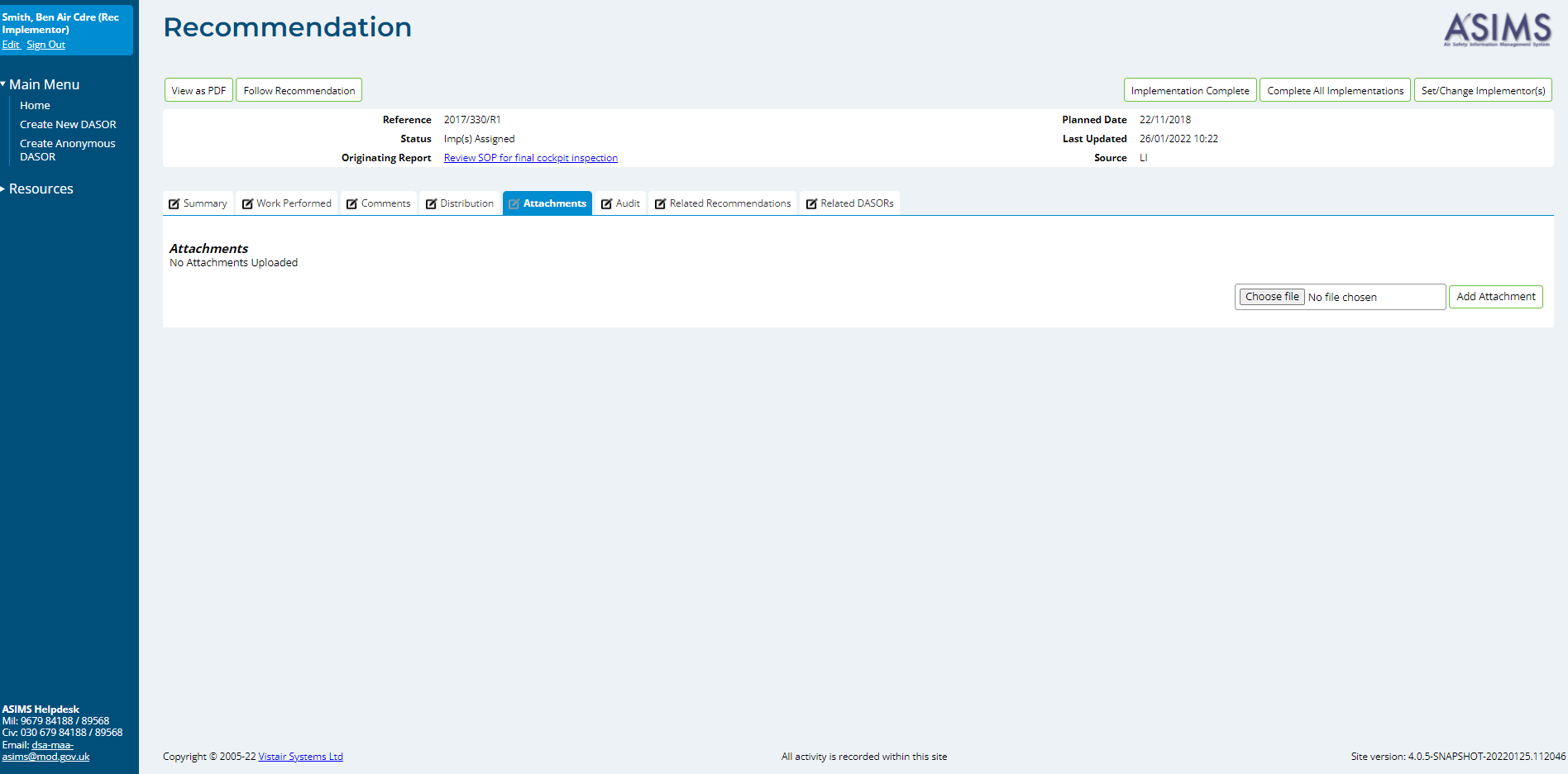
Raised
Previous
Click the
Click the
Recommendation.
If you have any relevant attachments (photos, film footage, documents etc.) they can be added to the
recommendation at this stage. There is a file size limit of 20MB so if you have a large film, please split
it down into multiple short clips and/or compress the file.