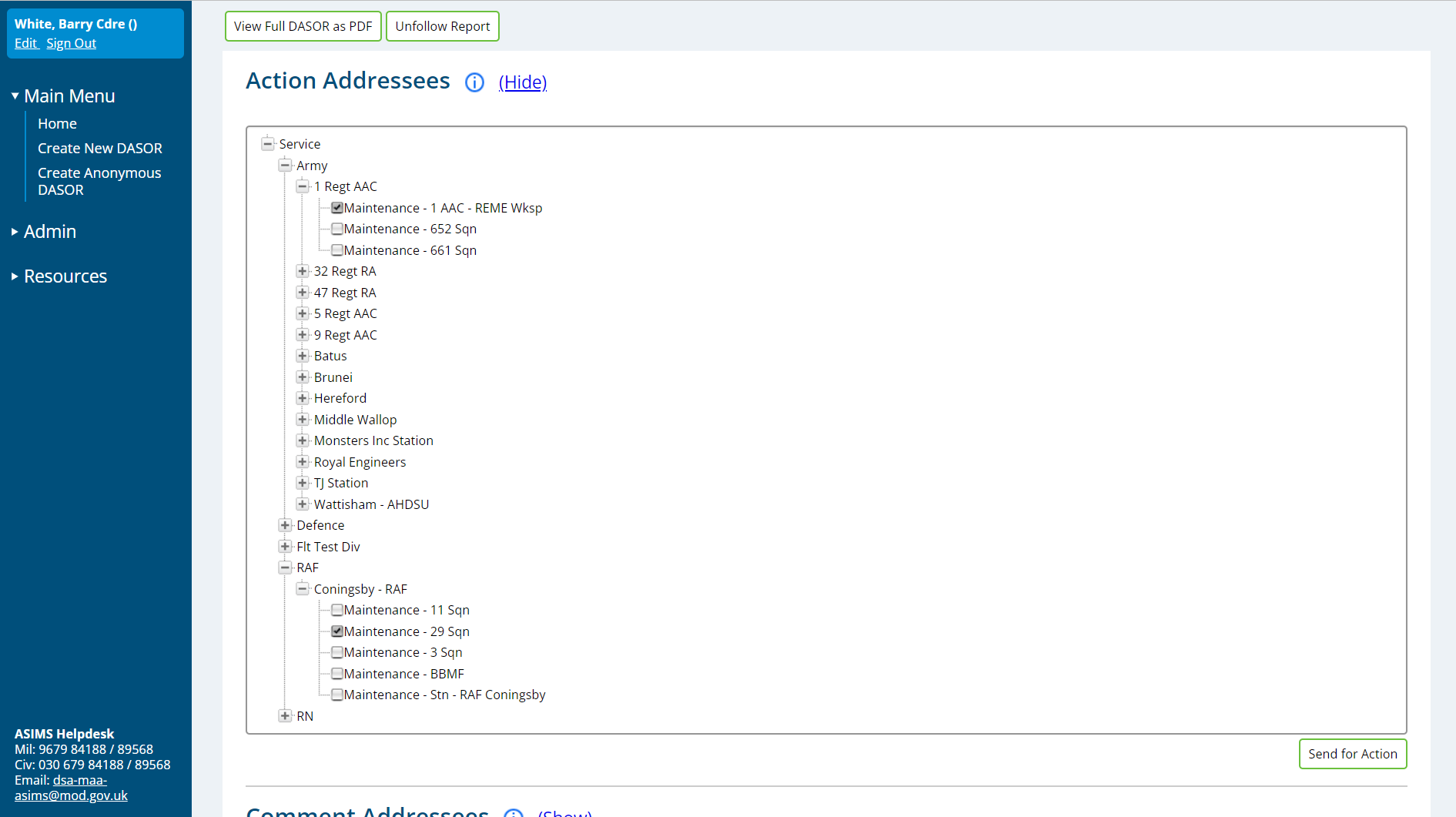
Send for Action
Previous
This section enables you to send the report to a role
group for action which will perform the
following functions:
Send a Notification to all members of the role group
Add the report to the Requiring Action list on the ASIMS Main Menu for all members of the role group
Enable all members of the role group to edit either the Technical or ATM/Supervisor Tabs depending on the role group selected
Maintenance Role Groups - If you select a Maintenance Role Group the Technical Tab of the report will be opened, if not already done so.
Supervisor Role Group – If you select a Supervisor Role Group the ATM & Supervisor Tabs of the report will be opened, if not already done so.
Send a Notification to all members of the role group
Add the report to the Requiring Action list on the ASIMS Main Menu for all members of the role group
Enable all members of the role group to edit either the Technical or ATM/Supervisor Tabs depending on the role group selected
Maintenance Role Groups - If you select a Maintenance Role Group the Technical Tab of the report will be opened, if not already done so.
Supervisor Role Group – If you select a Supervisor Role Group the ATM & Supervisor Tabs of the report will be opened, if not already done so.
A role group can be added by clicking one of the checkboxes.
Send for Action
Please click the
Send for Action