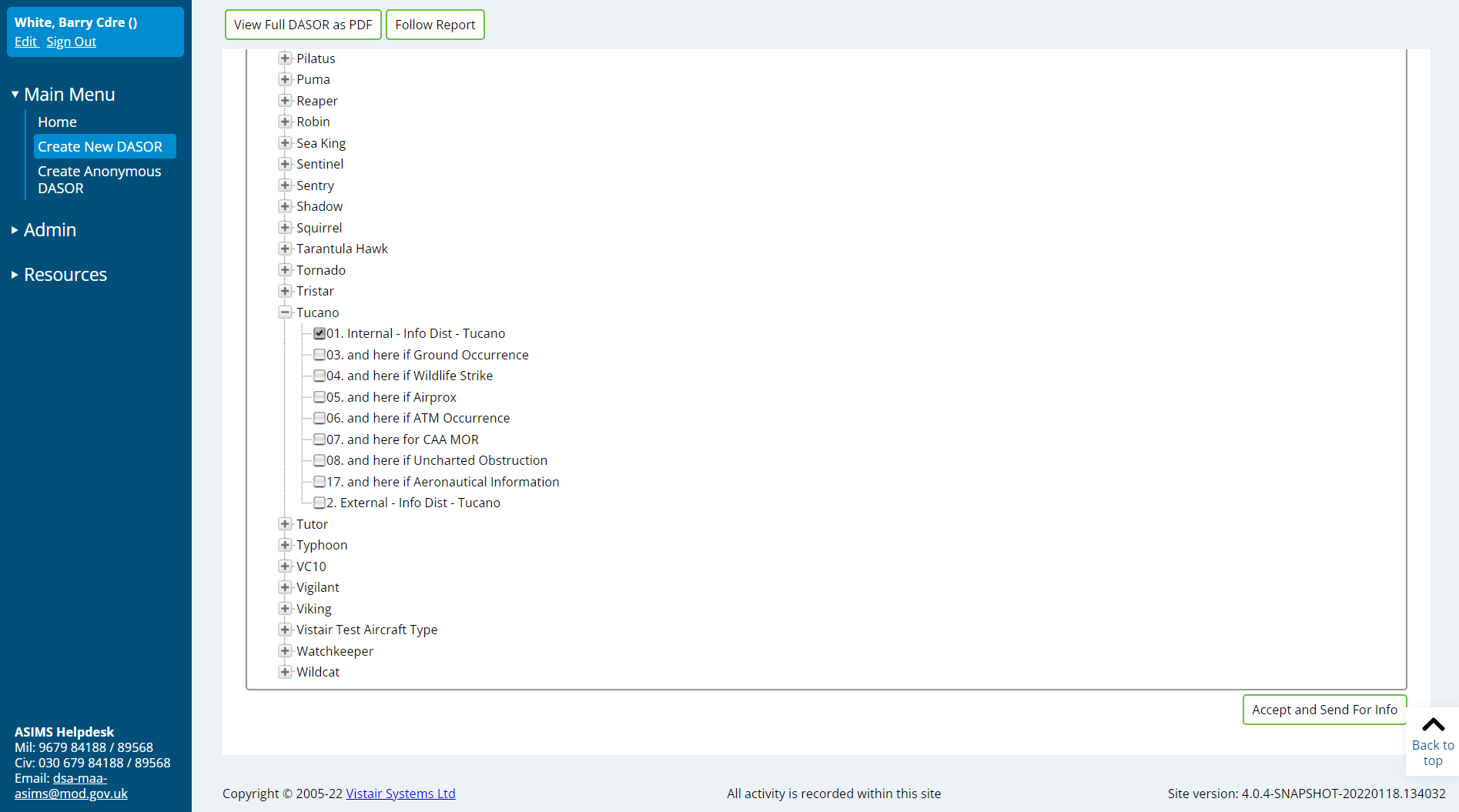
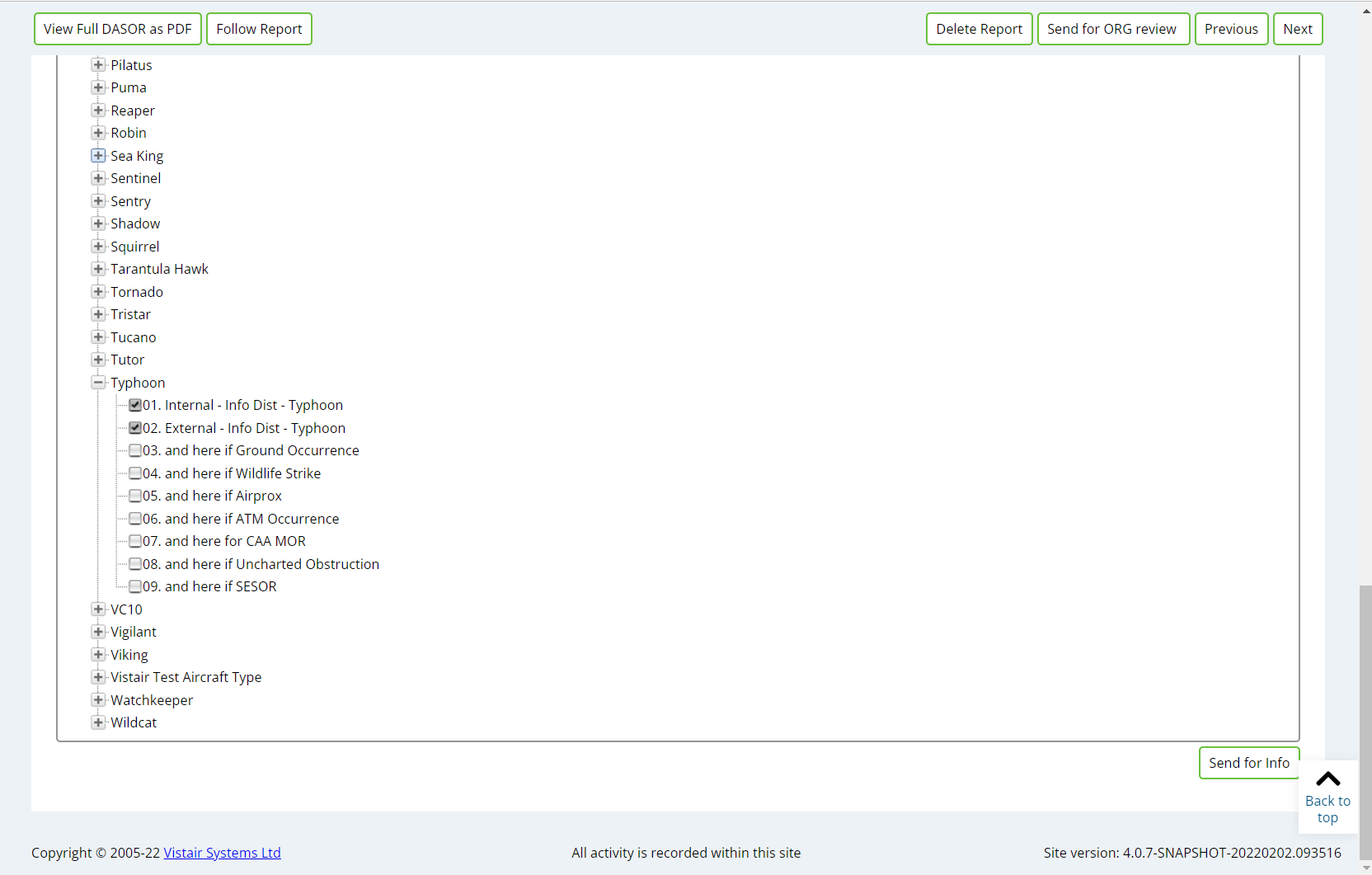
Accept and Send For Info
Click Accept and Send for Info
Previous
Once you have select all the info distribution lists click the
Accept and Send For Info
Accept and Send For Info
Please click the