Investigator – Reports Requiring Action
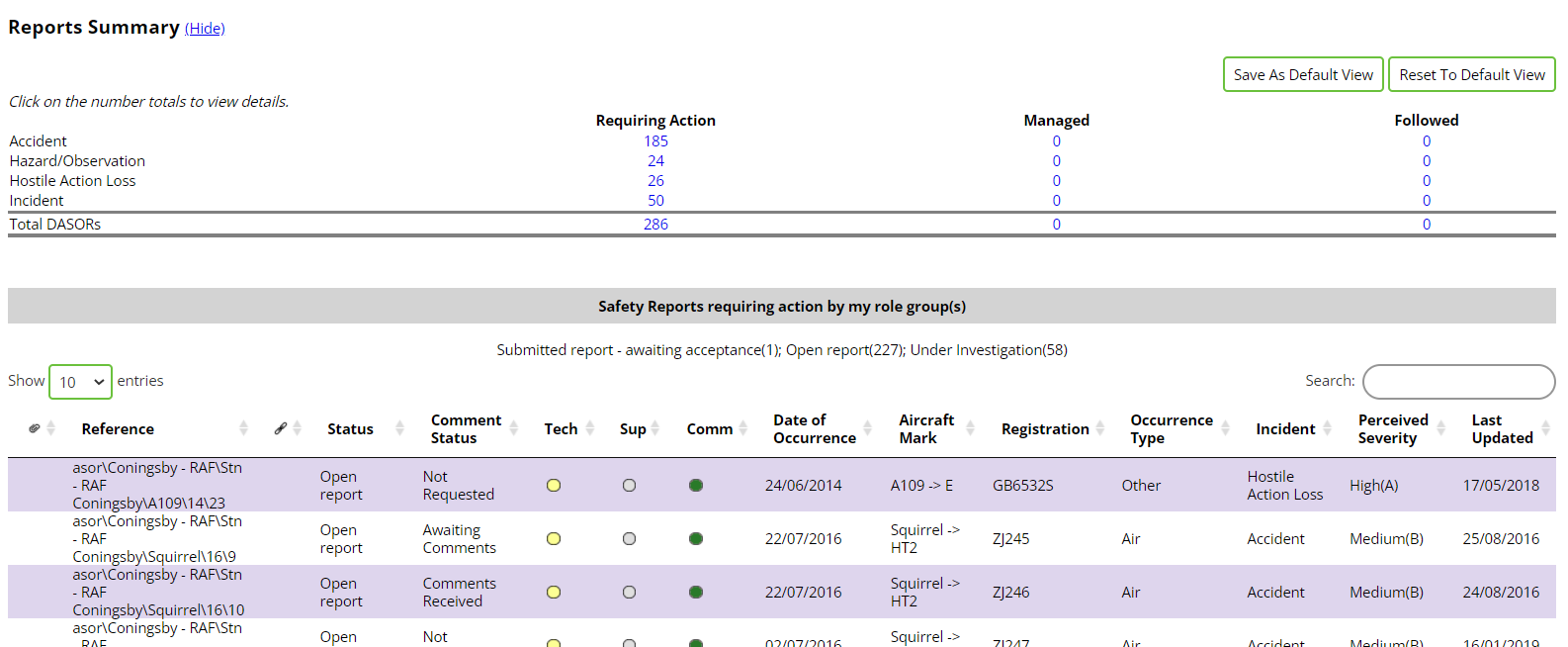
Clicking the Requiring Action number reveales the DASORs
listed in the Result Table.
The Technical and Supervisor Tabs have coloured circle status indicators.
The Technical and Supervisor Tabs have coloured circle status indicators.
The Results table - DASORs requiring action
A Yellow indicator represents the data has been added to the section and is viewable by all ASIMS users
but the section is not yet complete.
The Green indicator represents the tab has been completed.