Supervisor – Reports Requiring Action
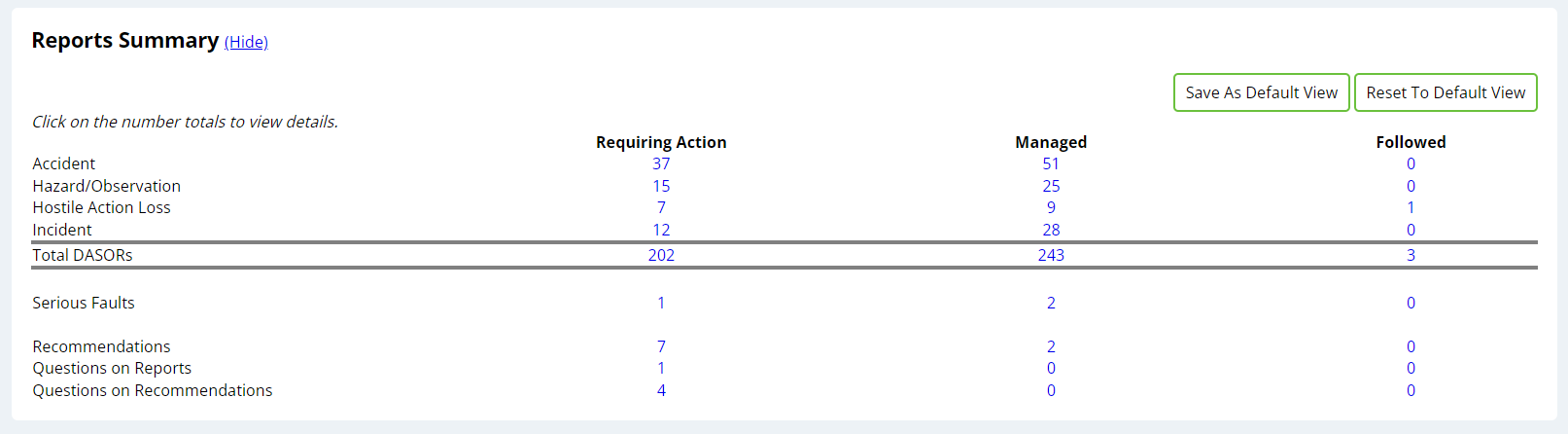
Reports Requiring Action
Previous
The report can be found in the Reports Summary section of the ASIMS Main Menu, under the Requiring Action column of the Total DASORs
row.
You can view all the reports that you require to action by clicking the number of reports in the Requiring Action column of the Reports Summary section.
You can view all the reports that you require to action by clicking the number of reports in the Requiring Action column of the Reports Summary section.
Please click the number
202
in the Requiring Action column on the Total
DASORs row to continue.
202